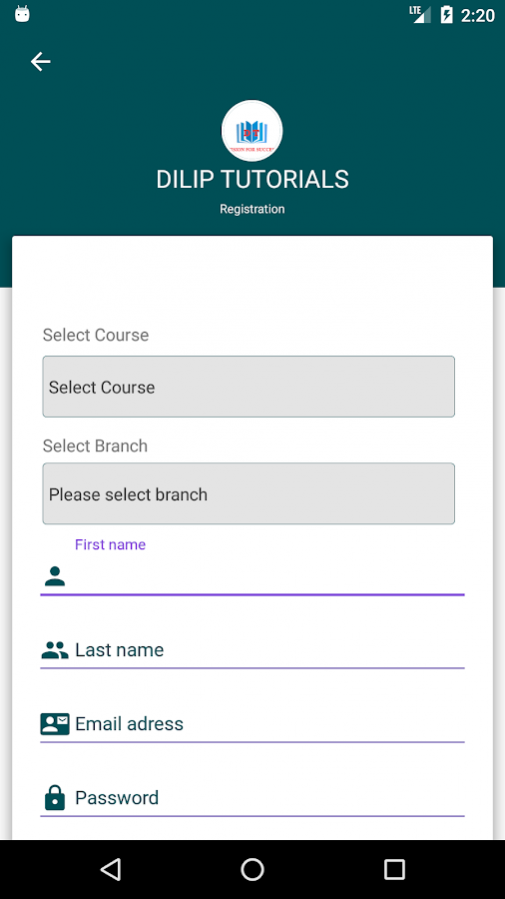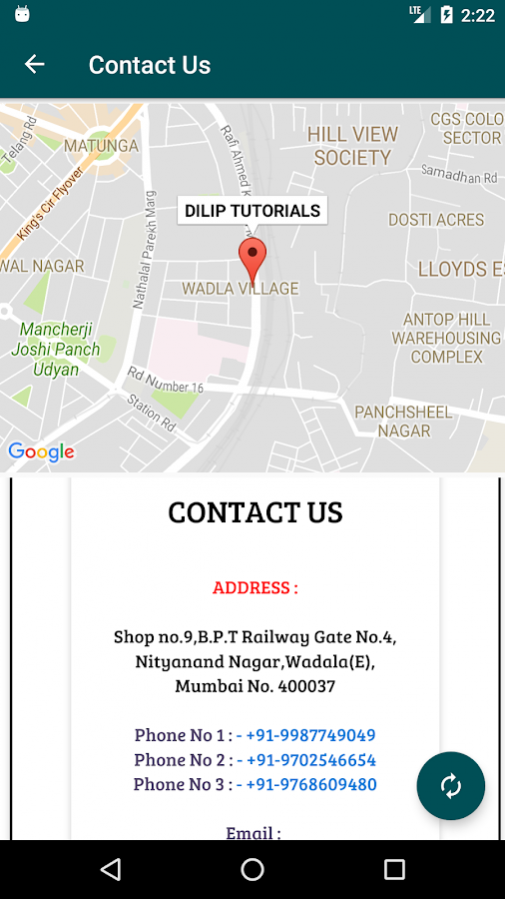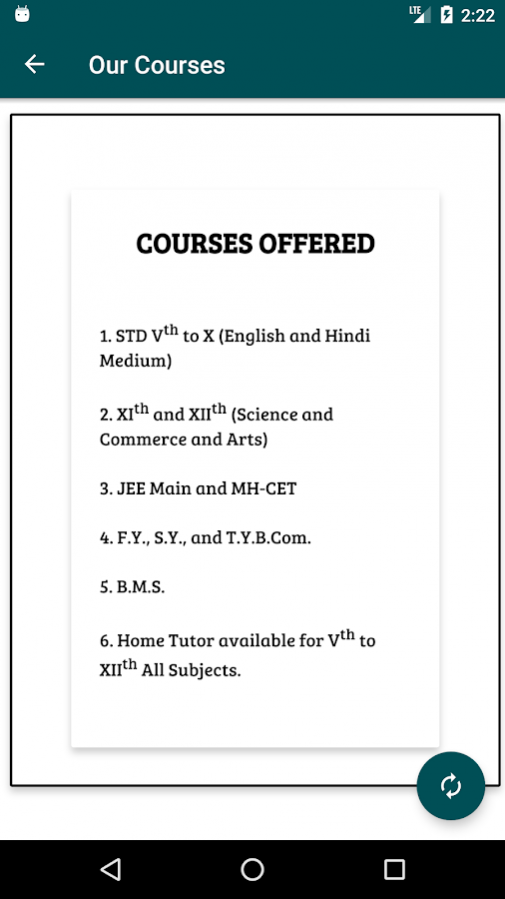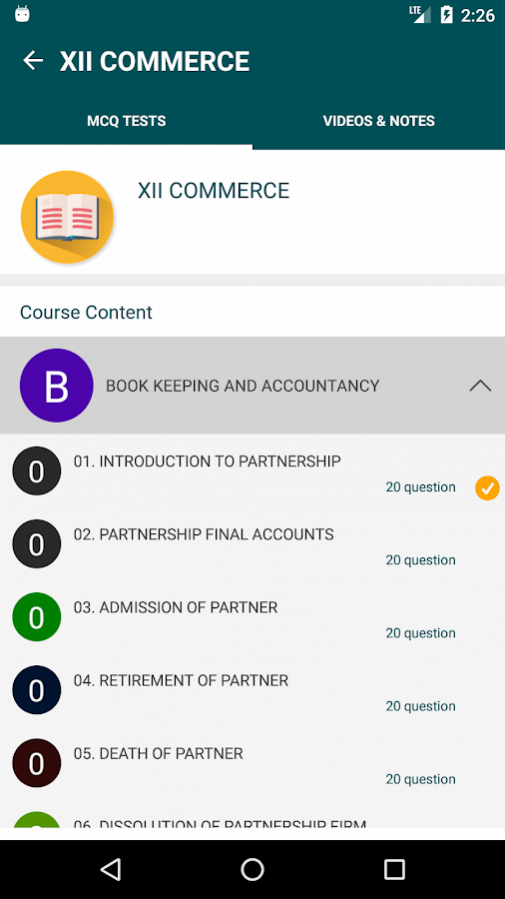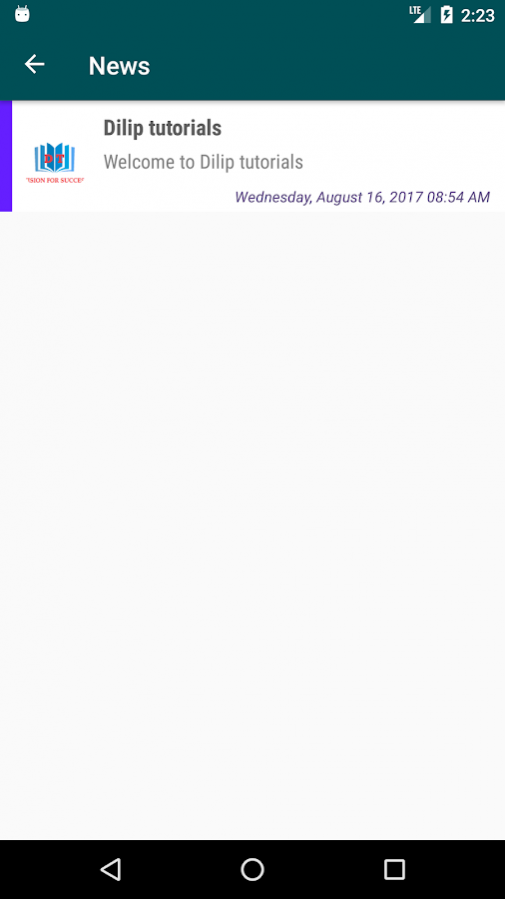Dilip Tutorials
Free Version
Publisher Description
DILIP TUTORIALS is a place which gives you a truly refined learning experience.
“Visions for success” This is our motto at “DILIP TUTORIALS”.
We encourage our students to consistently work hard and to focus on the bigger goals, to strive to reach ones highest potential every single day. We give parents and students the assurance of excellence.
Under the leadership of Dilip sir, Dilip tutorials has grown to become one of the best tutorials, the excellent result of the students every year are the testimony to the quality of educations that we provide.
“DILIP TUTORIALS” A Place...
Where your expectations are fulfilled,
Where you are encouraged to rise to your true potentials and your confidence intact.
We believe that...
Education is learning, not mugging
Educations is process, not the few hours before the exams
Education is applicable in the practical world, not acquiring bookish knowledge.
ADDRESS: DILIP TUTORIALS
Shop no.9,B.P.T Railway Gate No.4,Nityanand Nagar,
Wadala (E),Mumbai No. 400037
CONTACT US: 9987749049/9702546654/9768609480
EMAIL ID FOR STUDENT QUERY: diliptutorials@yahoo.in
EMAIL ID FOR BOOKING AN APPOINMENT: diliptutorials@yahoo.in
About Dilip Tutorials
Dilip Tutorials is a free app for Android published in the Teaching & Training Tools list of apps, part of Education.
The company that develops Dilip Tutorials is M-Educate. The latest version released by its developer is 1.0.
To install Dilip Tutorials on your Android device, just click the green Continue To App button above to start the installation process. The app is listed on our website since 2017-08-16 and was downloaded 17 times. We have already checked if the download link is safe, however for your own protection we recommend that you scan the downloaded app with your antivirus. Your antivirus may detect the Dilip Tutorials as malware as malware if the download link to com.meducate.dilip is broken.
How to install Dilip Tutorials on your Android device:
- Click on the Continue To App button on our website. This will redirect you to Google Play.
- Once the Dilip Tutorials is shown in the Google Play listing of your Android device, you can start its download and installation. Tap on the Install button located below the search bar and to the right of the app icon.
- A pop-up window with the permissions required by Dilip Tutorials will be shown. Click on Accept to continue the process.
- Dilip Tutorials will be downloaded onto your device, displaying a progress. Once the download completes, the installation will start and you'll get a notification after the installation is finished.